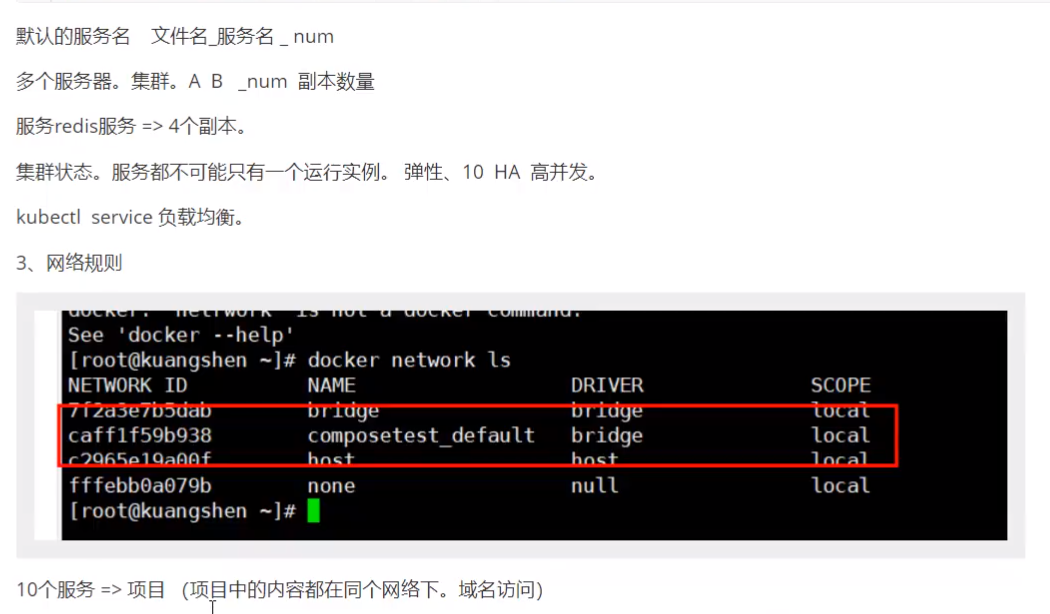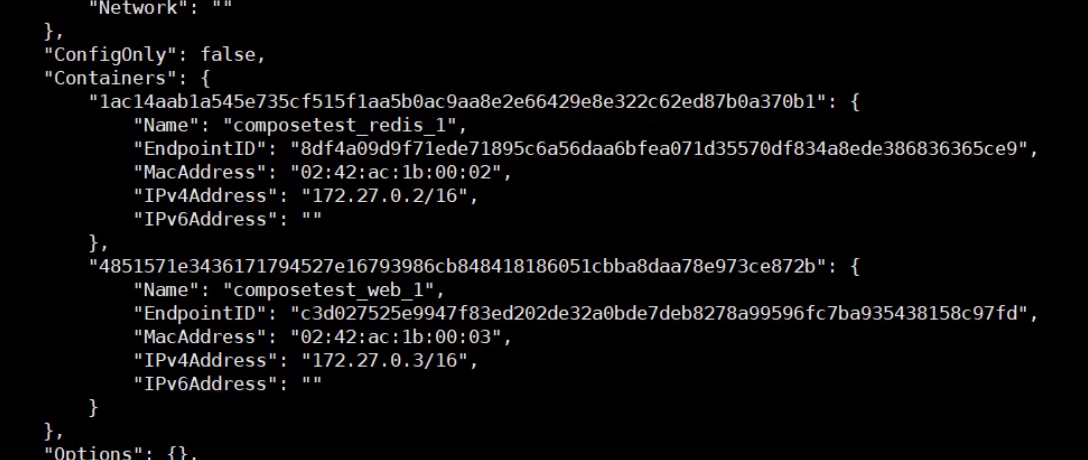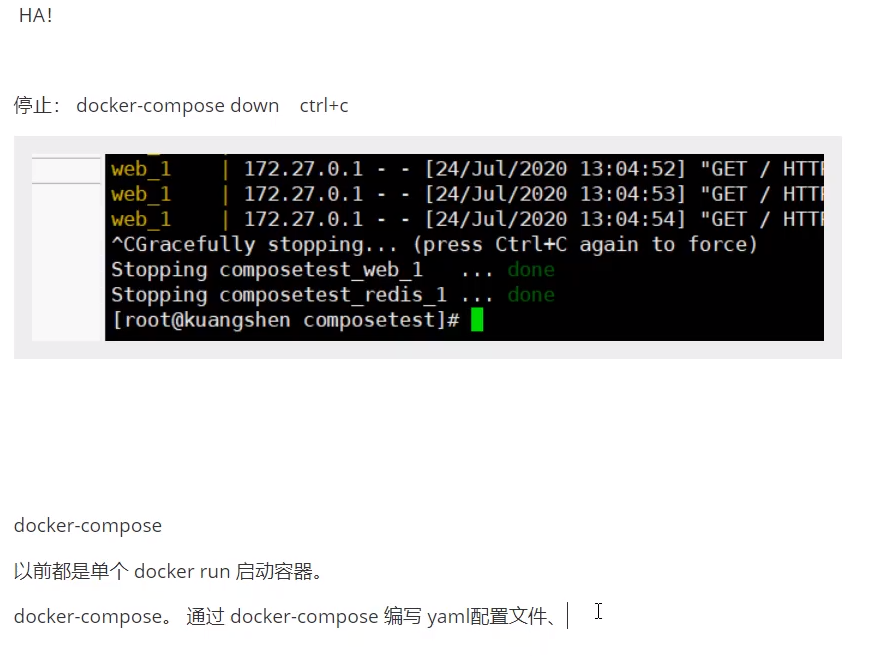Compose初体验
体验
地址: https://docs.docker.com/compose/gettingstarted/
看一看官方怎么说
Get started with Docker Compose
Estimated reading time: 10 minutes
On this page you build a simple Python web application running on Docker Compose. The application uses the Flask framework and maintains a hit counter in Redis. While the sample uses Python, the concepts demonstrated here should be understandable even if you’re not familiar with it.
这里面用到了python中的flask框架
python应用,计数器
一顿操作开始
- 创建文件夹
[root@iz8g9301trfnpxz home]# mkdir composetest
[root@iz8g9301trfnpxz home]# cd composetest/
[root@iz8g9301trfnpxz composetest]# ll
total 0
[root@iz8g9301trfnpxz composetest]# vim app.py
[root@iz8g9301trfnpxz composetest]# vim requirements.txt
[root@iz8g9301trfnpxz composetest]# vim Dockerfile
创建app.py文件内容
import time
import redis
from flask import Flask
app = Flask(__name__)
cache = redis.Redis(host='redis', port=6379)
def get_hit_count():
retries = 5
while True:
try:
return cache.incr('hits')
except redis.exceptions.ConnectionError as exc:
if retries == 0:
raise exc
retries -= 1
time.sleep(0.5)
@app.route('/')
def hello():
count = get_hit_count()
return 'Hello World! I have been seen {} times.\n'.format(count)
创建requirements.txt内容
flask
redis
创建dockerfile
FROM python:3.7-alpine
WORKDIR /code
ENV FLASK_APP app.py
ENV FLASK_RUN_HOST 0.0.0.0
RUN apk add --no-cache gcc musl-dev linux-headers
COPY requirements.txt requirements.txt
RUN pip install -r requirements.txt -i https://pypi.tuna.tsinghua.edu.cn/simple
EXPOSE 5000
COPY . .
CMD ["flask", "run"]
定义服务
Step 3: Define services in a Compose file
Create a file called docker-compose.yml in your project directory and paste the following:
version: '3'
services:
web:
build: .
ports:
- "5000:5000"
redis:
image: "redis:alpine"
执行
Step 4: Build and run your app with Compose
- From your project directory, start up your application by running
docker-compose up.
总结
- 应用 app.py
- Dockerfile应用打包为镜像
- Docker-compose yaml文件(定义整个服务,需要的环境.web, redis) 完整的上线服务!
- 启动compose项目(docker-compose up)
流程
- 创建网络
- 执行Docker-compose.yml文件
- 启动服务
docker-compose yaml
Creating composetest_web_1 ... done
Creating composetest_redis_1 ... done
文件名 composetest
服务
version: '3' services: web: build: . ports: - "5000:5000" redis: image: "redis:alpine"
compose up 后,会自动帮我们安装docker需要的镜像
比如python
mysql:3306
10个容器实例:mysql 10, ip(项目中的内容都在同一个网络下面.域名访问)
如果在同一个网络下,我们可以直接通过域名访问.
可以一键启动,服务,都是可以的
docker小结
- Docker镜像.run-> 容器
- DockerFile构建镜像 (服务打包)
- docker-compose启动项目(编排,多个微服务/环境)
- docker网络