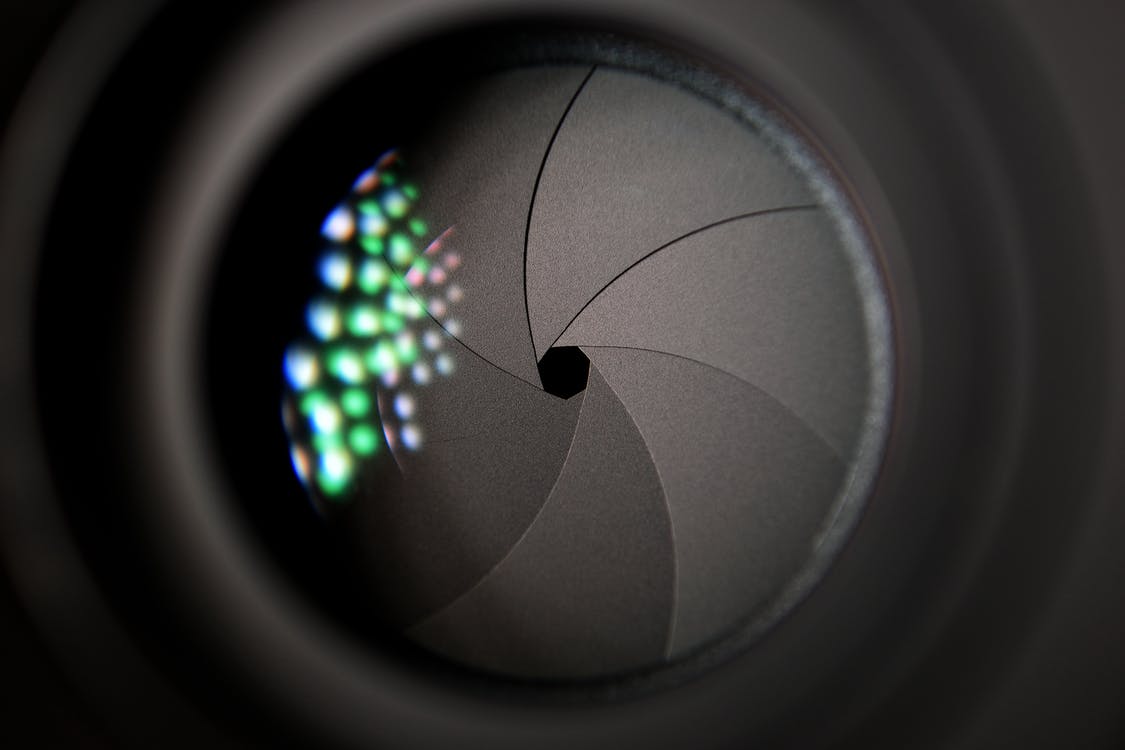写在前面 本工具是通过Python脚本实现 Hexo 自动 生成 执行 编译 发布的功能
你可以在这里下载exe
使用 1. exe下载
将exe文件放在你的任意文件夹中
2. file.md 创建 名为file.md的文件,在你要写book的目录下
注意: 这里file.md文件名不可更改
3. 编辑文件内容 类似这样
1 2 3 4 01_JVM内存与垃概述.md 02_ 如何看术与JVM.md03_为什学习JVM.md 04_ 面课程特点.md
4. 运行
5. 执行 1:生成md 运行这条选项会根据file.md每行的文本生成对应文件
并且在每个文件中自动加入 一级标题
1 2 3 4 5 6 7 8 9 --- title: "qwfp576" date: 2021-4-18 cover: "/img/lynk/55.jpg" author: "victor" --- # qwfp576
3. 这步相当于
在终端直接敲
1 2 3 hexo clean hexo g hexo s
编译后,会在当localhost:4000 run
4. git 指令 1 2 3 git add . git commit -m\"Commit by hexo tool!!!\" git push
这里 add >>> all
commit的信息的固定的
push时,如果是已经clone下来自己的库,能够直接push
否则要先登录
5. gitee pages gitee pages 部署,这个update
只有gitee pro 会员才能够 支持自动 更新
但是这里可以通过py提供了一些代码参考
先 tag一个 TODO
环境 Python: 3.7
hexo-cli: 4.2.0
Node.js v15.8.0
npm@7.10.0
Pycharm 2021.3
Pyinstaller
Gitee Pages
Hexo 介绍 一个快速, 简洁且高效的博客框架
让上百个页面在几秒内瞬间完成渲染. Hexo支持Github Flavored Markdown的所有功能, 甚至可以整合Octopress的大多数插件. 并自己也拥有强大的插件系统.
实现功能
生成md文件列表,通过读取文件,创建md文件
null
run 编译 ,html格式以便发布
git 自动 push md
gitee pages 自动update(dev)
代码 cmder 1 2 3 4 5 6 7 8 9 10 11 12 13 14 15 16 17 18 19 20 21 22 23 24 25 26 27 28 29 30 31 32 33 34 35 36 37 38 39 40 41 42 43 44 45 46 47 48 49 50 51 52 53 54 55 56 57 58 59 60 61 62 63 64 65 66 67 68 69 70 71 72 73 74 75 76 77 78 79 80 81 82 83 84 85 86 87 88 89 90 91 92 93 94 95 96 97 98 99 100 101 102 103 104 105 106 107 108 109 110 111 112 113 114 115 116 117 118 119 120 121 122 123 124 125 126 127 128 129 130 131 132 133 134 135 136 137 138 139 140 141 142 143 144 145 146 147 148 149 150 151 152 153 154 155 156 157 158 159 160 161 162 163 164 165 166 167 168 169 170 171 172 173 174 175 176 177 178 179 180 181 182 183 184 185 186 187 188 189 190 191 192 193 194 195 196 197 198 199 200 201 202 203 204 205 206 207 208 209 210 211 212 213 214 215 216 217 218 219 220 221 222 223 224 225 226 227 228 229 230 231 232 233 234 235 236 237 238 239 240 ''' #!/usr/bin/env python # -*- coding:utf-8 -*- # Created by victor # Created Time: '2021/4/17 0:42' ''' from datetime import datetimefrom random import randint''' version: 21.4.21 TODO : gitee pages auto sync!!! ''' import osclass HexoTool : def __init__ (self,pypath ): self.sum_file_name = "file.md" self.summary_file_name = "SUMMARY.md" self.readme_name = "README.md" self.pypath = pypath self.sour_path = self.pypath + "\\" + self.sum_file_name self.summary_path = self.pypath + "\\" + self.summary_file_name print("| self.pypath >>> " ,self.pypath) def repSpilt (self, path ): """ 替换路径分隔符 :param path: :return: """ return path.replace("\\" , "\\\\" ) def newFile (self, line, dirname ): ''' 创建文件 :param line: :param dirname: :return: ''' print("| gen file >>>" ) newName = dirname + "\\" + line[:-1 ] print("| \t" , line[:-1 ]) i = datetime.now() ran = randint(1 ,100 ) with open (newName, "w" , encoding="utf-8" ) as f2: f2.write("---\n" ) f2.write("title: \"" + line[:-4 ]+"\"\n" ) f2.write("date: %s-%s-%s\n" % (i.year, i.month, i.day)) f2.write("cover: \"/img/lynk/" +str (ran)+".jpg\"\n" ) f2.write("author: \"victor\"\n" ) f2.write("---\n" ) f2.write("\n" ) f2.write("# " +line[:-4 ]+"\n" ) def for_line (self, file ): ''' 读取 sm文件,并遍历行 :param file: :return: ''' dirname = os.path.dirname(file) with open (file, "r" , encoding="utf-8" ) as f1: i = 0 for line in f1: if line == "\n" : pass else : if line[-1 ] != "\n" : line += "\n" i += 1 self.newFile(line, dirname) print("| gen " , i, "file success!!!" ) print("| path:" , dirname) def gen_md (self ): """ 生成md文件 :return: """ print("| -----------------------------------------------------" ) print("| md文件生成器" ) print("| 通过读取file.md文件中的行数来创建文件" ) print("| 生成的文件会和源文件同目录" ) print("| 注意:原有文件会被替换" ) sour_path = self.pypath + "\\" + self.sum_file_name self.for_line(self.repSpilt(sour_path)) def hexo_run (self ): ''' 运行hexo :return: ''' print("| runing..." ) os.chdir(self.pypath) os.system("hexo clean" ) os.system("hexo g" ) os.system("hexo s" ) def replace_sum (self ): summary_path = self.pypath + "\\" + self.summary_file_name sour_path = self.pypath + "\\" + self.sum_file_name with open (sour_path, "r" , encoding="utf-8" ) as f1, open (summary_path, "w" , encoding="utf-8" ) as f2: i = 0 for line in f1: if line == "\n" : pass else : i += 1 if line[-1 ] != "\n" : line += "\n" f2.write("- [" ) f2.write(line[:-4 ]) f2.write("](" ) f2.write(line[:-1 ]) f2.write(")" ) f2.write("\n" ) print("| gen summary success!!!" ) print("| total effect line:" ,i) def qucik_git (self ): os.chdir(self.pypath) os.system("git add ." ) os.system("git commit -m\"Commit by Hexo Tools!!!\"" ) os.system("git push" ) def menu (self ): print("| --------------------------- Hexo tools ---------------------------" ) print("| 1:生成md" ) print("| 2: 转换SUMMARY" ) print("| 3: 本地运行" ) print("| 4: 发布Git" ) print("| 0: exit()" ) print("| --------------------------- Hexo tools ---------------------------" ) return input ("| choose operation you need:" ) if __name__ == '__main__' : yt = ''' ┌─┐ ┌─┐ + + ┌──┘ ┴───────┘ ┴──┐++ │ │ │ ─── │++ + + + ███████───███████ │+ │ │+ │ ─┴─ │ │ │ └───┐ ┌───┘ │ │ │ │ + + │ │ │ └──────────────┐ │ │ │ ├─┐ │ ┌─┘ │ │ └─┐ ┐ ┌───────┬──┐ ┌──┘ + + + + │ ─┤ ─┤ │ ─┤ ─┤ └──┴──┘ └──┴──┘ + + + + 神兽保佑 代码无BUG! ''' print(yt) print("| --------------------------- hexo tools ---------------------------" ) print("| @version: 21.4.23" ) print("| @description: hexo tools auto gen file & build & sync to git" ) print("| @author: victor" ) print("| @site: https://victorfengming.gitee.io/" ) print("| @introduce: https://victorfengming.gitee.io/comic/python-hexo-tools/" ) print("| @readme: https://victorfengming.gitee.io/file/exe/hexo-tools/readme.md" ) print("| @download: https://victorfengming.gitee.io/file/exe/hexo-tools/hexo-tools-21.4.20.exe" ) print("| --------------------------- hexo tools ---------------------------" ) ht = HexoTool(input ("please input the root path(windows split symbol is \\)\n:" )) while True : cho = ht.menu() if cho == "1" : print(1 ) ht.gen_md() elif cho == "2" : print(2 ) ht.replace_sum() elif cho == "3" : print(3 ) ht.hexo_run() elif cho == "4" : print(4 ) ht.qucik_git() elif cho == "0" : exit(0 )
1 2 3 4 5 6 7 8 9 10 11 12 13 14 15 16 17 18 19 20 21 22 23 24 25 26 27 28 29 30 31 32 33 34 35 36 37 38 39 40 41 42 43 44 45 46 47 48 49 50 51 52 53 54 55 56 57 58 59 60 61 62 63 64 65 66 67 68 69 70 71 72 73 74 75 76 77 78 79 80 81 82 83 84 85 86 87 88 89 90 91 92 93 94 95 96 97 98 99 100 101 102 103 104 105 106 107 108 109 110 111 112 113 114 115 116 117 118 119 120 121 122 123 124 125 126 127 128 129 130 131 132 133 134 135 136 137 138 139 140 141 142 143 144 145 146 147 148 149 150 151 152 153 154 155 156 157 158 159 160 161 162 from tkinter import *from tkinter import filedialog, messageboxfrom hexo_tools import HexoTool''' | --------------------------- HexoTool tools --------------------------- | @version: 21.4.23 | @description: hexo tools auto gen file & build & sync to git | @author: victor | @site: https://victorfengming.gitee.io/ | @introduce: https://victorfengming.gitee.io/comic/python-hexo-tools/ | @readme: https://victorfengming.gitee.io/file/exe/hexo-tools/readme.md | @download: https://victorfengming.gitee.io/file/exe/hexo-tools/hexo-tools-21.4.21.exe | --------------------------- hexo tools --------------------------- | TODO : | 1. 递归扫描md文件,根据相对路径 生成`SUMMARY.md` | 2. cmd 日志 放入 tk页面 | 5. gitee pages auto update by chrome tools | --------------------------- hexo tools --------------------------- ''' class Tk_gui (): def __init__ (self, gt ): ''' 初始化魔术方法 用于设置界面的初始状态 ''' self.root = Tk() self.root.title('Gitbook Tools' ) self.root.minsize(90 , 180 ) self.root.maxsize(780 , 180 ) self.gt = gt self.root_path = "" self.main_logic() def main_logic (self ): ''' 主业务逻辑 :return: ''' topp = Frame() topp.grid(row=0 , column=0 ) self.cont = Frame() self.cont.grid(row=1 , column=0 ) self.indo = Frame() self.indo.grid(row=0 , column=1 , rowspan=2 ) self.stat = Frame() self.stat.grid(row=2 , column=0 ) self.put_button() self.root.mainloop() def put_button (self ): ''' 用于绘制顶部菜单 :param topp: :return: ''' self.gen_button("设置工作路径" , self.get_path).grid(row=0 , column=0 ) self.gen_button("生成md" , lambda : self.button_run_before(gt.gen_md)()).grid(row=1 , column=0 ) self.gen_button("localhost运行" , lambda : self.button_run_before(gt.hexo_run)()).grid(row=3 , column=0 ) self.gen_button("发布Git" , lambda : self.button_run_before(gt.qucik_git)()).grid(row=4 , column=0 ) def gen_button (self, text, method ): ''' 生成 button :param text: :param method: :return: ''' return Button(self.cont, text=text, command=method, width=22 ) def get_path (self ): self.root_path = filedialog.askdirectory() print("getpath>>>" ,self.root_path) self.gt.pypath = self.root_path def button_run_before (self,func ): if self.root_path == "" : messagebox.showinfo('错误' ,'请先设置工作路径' ) self.get_path() else : return func yt = ''' ┌─┐ ┌─┐ + + ┌──┘ ┴───────┘ ┴──┐++ │ │ │ ─── │++ + + + ███████───███████ │+ │ │+ │ ─┴─ │ │ │ └───┐ ┌───┘ │ │ │ │ + + │ │ │ └──────────────┐ │ │ │ ├─┐ │ ┌─┘ │ │ └─┐ ┐ ┌───────┬──┐ ┌──┘ + + + + │ ─┤ ─┤ │ ─┤ ─┤ └──┴──┘ └──┴──┘ + + + + 神兽保佑 代码无BUG! ''' print(yt) print("| --------------------------- hexo tools ---------------------------" ) print("| @version: 21.4.21" ) print("| @description: hexo tools auto gen file & build & sync to git" ) print("| @author: victor" ) print("| @site: https://victorfengming.gitee.io/" ) print("| @introduce: https://victorfengming.gitee.io/comic/python-hexo-tools/" ) print("| @readme: https://victorfengming.gitee.io/file/exe/hexo-tools/readme.md" ) print("| @download: https://victorfengming.gitee.io/file/exe/hexo-tools/hexo-tools-21.4.21.exe" ) print("| --------------------------- hexo tools ---------------------------" ) print("| 注意:使用前请将exe文件放到file.md同级目录下" ) gt = HexoTool("" ) t = Tk_gui(gt)