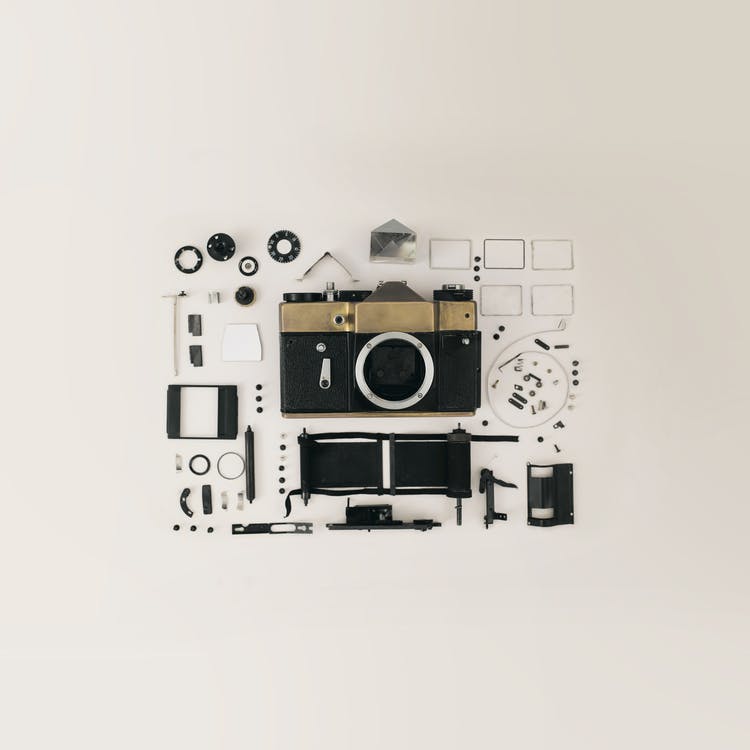直接上代码
前台部分(client.html)
1
2
3
4
5
6
7
8
9
10
11
12
13
14
15
16
17
18
19
20
21
22
23
24
25
26
27
28
29
30
31
32
33
34
35
36
37
38
39
40
41
42
43
44
45
46
47
48
49
50
51
52
53
54
55
56
57
58
59
60
61
62
63
64
65
66
67
68
69
70
71
72
73
74
75
76
77
78
79
80
81
82
83
84
85
86
87
88
89
90
91
92
93
94
| <!doctype html>
<html lang="en">
<head>
<meta charset="UTF-8">
<meta name="viewport"
content="width=device-width, user-scalable=no, initial-scale=1.0, maximum-scale=1.0, minimum-scale=1.0">
<meta http-equiv="X-UA-Compatible" content="ie=edge">
<script src="http://libs.baidu.com/jquery/2.0.0/jquery.min.js"></script>
<script type="text/javascript" src="http://wulv5.com/js/socket.io.min.js"></script>
<title>Document</title>
</head>
<body>
<div id="main">
<div id="title">
花里胡哨的聊天室
</div>
<input type="text" id="shuru">
<button id="btn">send it</button>
<div id="record"></div>
</div>
<style>
*{
margin: 0;
padding: 0;
font-size: 100%;
}
#main{
width: 800px;
margin: 0 auto;
}
#title{
width: 700px;
font-size: 50px;
color: deeppink;
margin: 0 auto;
}
#shuru{
position: relative;
width: 500px;
height: 50px;
margin: 0 auto;
font-size: 45px;
border-radius: 15px;
border: 2px solid lightsalmon;
}
#btn{
height: 55px;
font-size: 30px;
background-color: greenyellow;
margin: auto auto;
border-radius: 15px;
text-align: left;
border: 2px solid lightsalmon;
}
.son{
border: 1px solid lightsalmon;
font-size: 30px;
background-color: blueviolet;
color: #ffffff;
border-radius: 15px;
width: 600px;
}
</style>
<script>
var socket = io.connect('/');
$('#btn').click(function () {
socket.send($('#shuru').val());
$('#shuru').val('');
});
socket.on('message', function (mes) {
content = '<div class="son">' + ' ' +mes + "<br>"+'</div>';
$('#record').append(content);
})
</script>
</body>
</html>
|
后台部分(server.js)
1
2
3
4
5
6
7
8
9
10
11
12
13
14
15
16
17
18
| var http = require('http');
var fs = require('fs');
var ws = require('socket.io');
var server = http.createServer(function () {
var html = fs.readFileSync('./client.html');
res.end(html);
}).listen(1998);
var io = ws(server);
io.on('connection',function (socket) {
socket.on('message',function (obj) {
io.emit('message', obj)
})
})
|
运行
node server.js
访问
在本机的ip地址中访问本地服务器即可
http://127.0.0.1:1998/