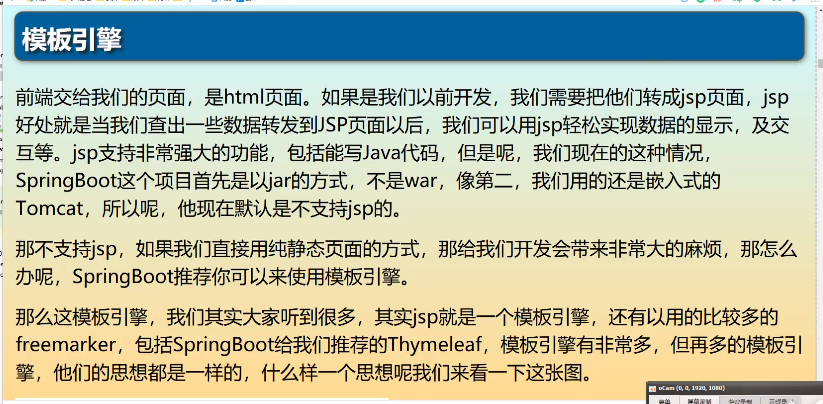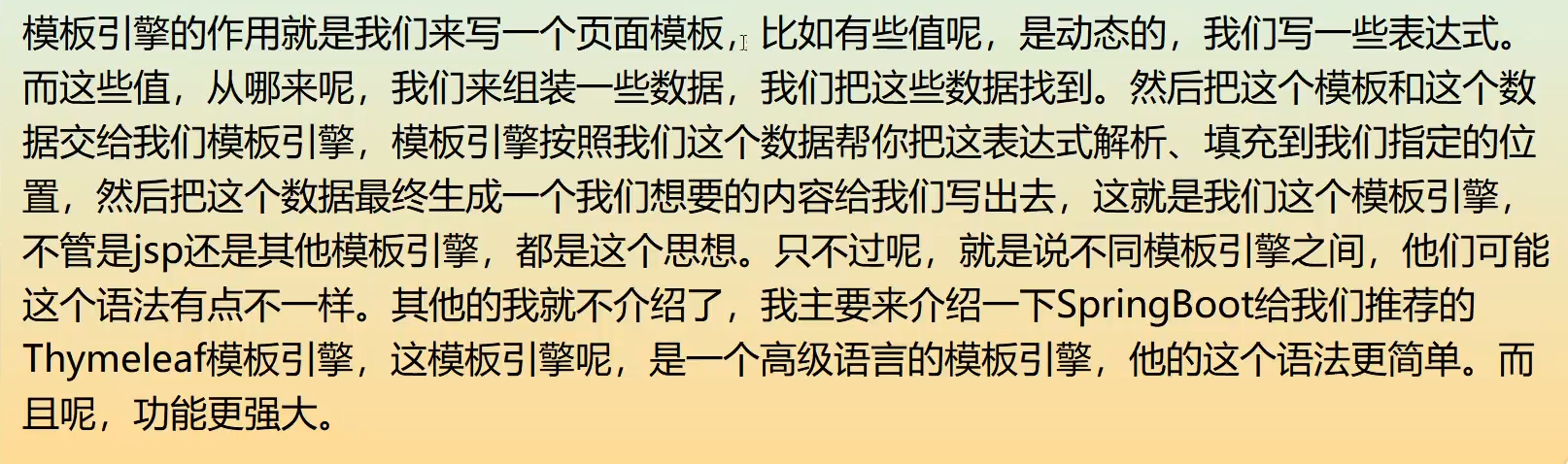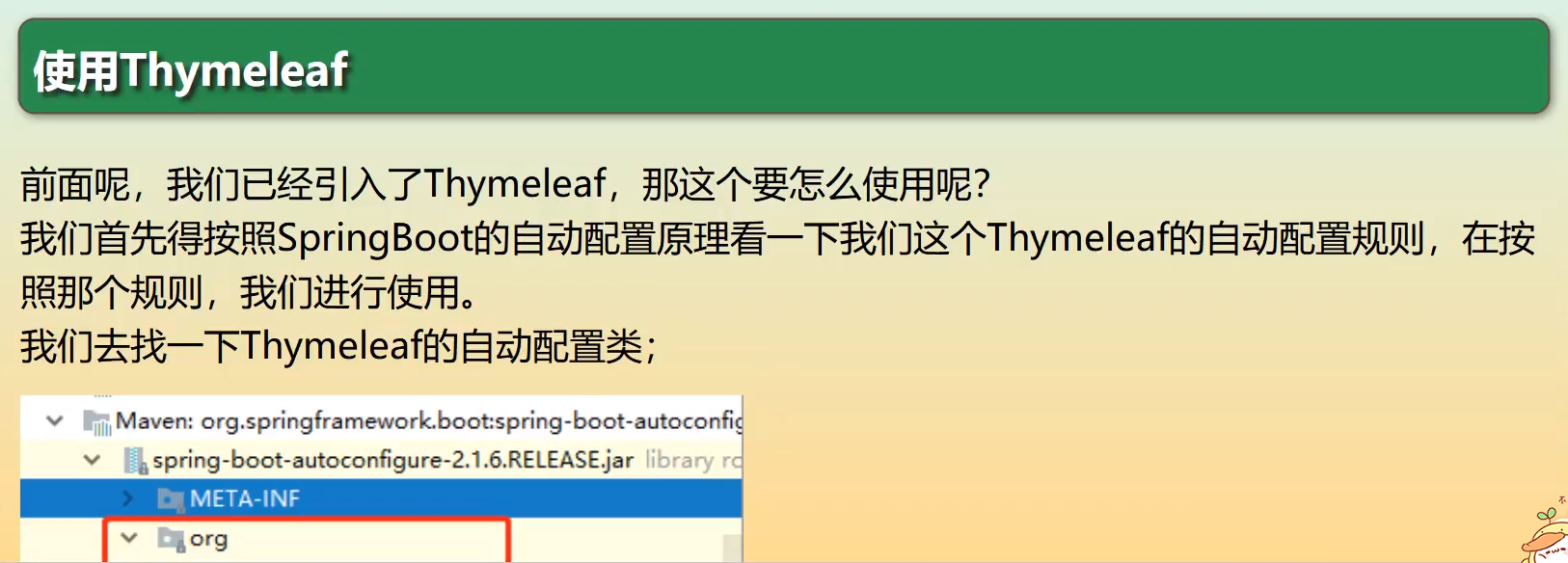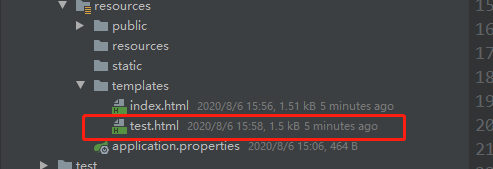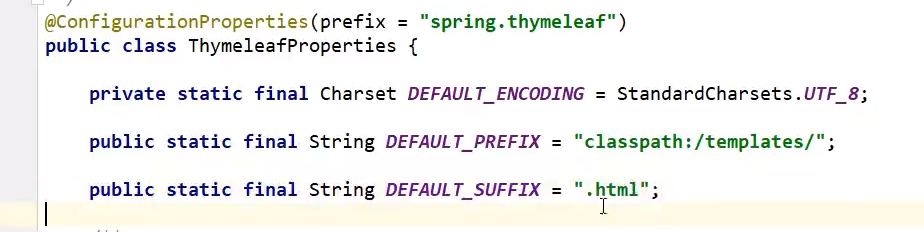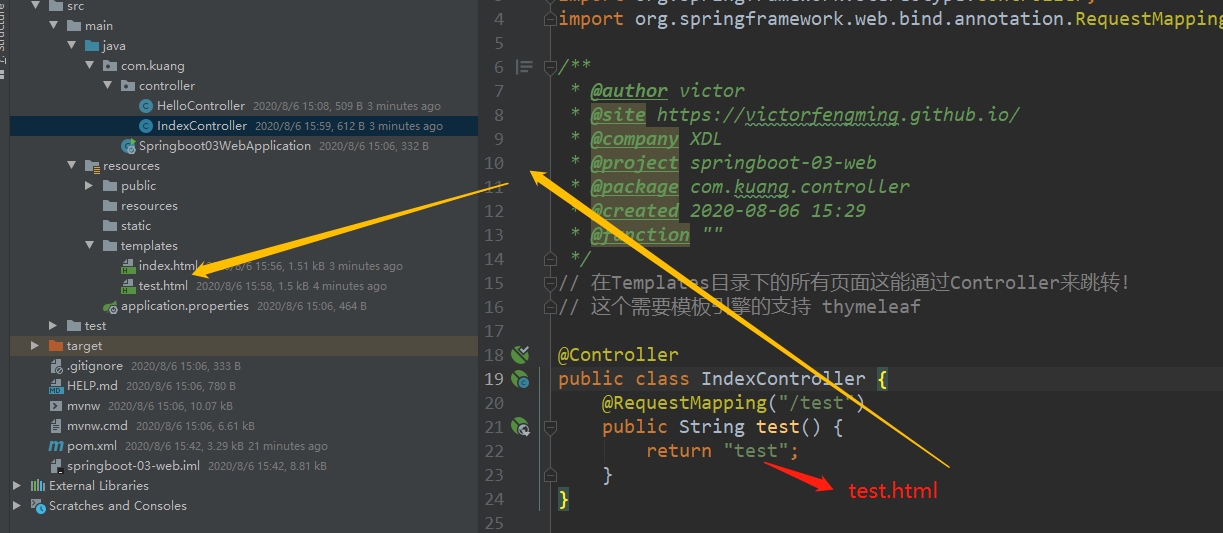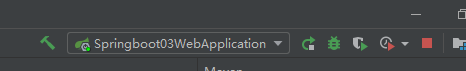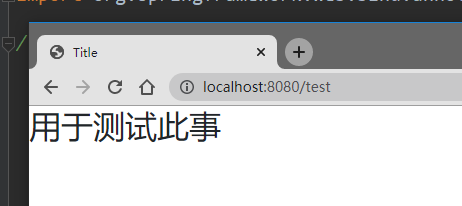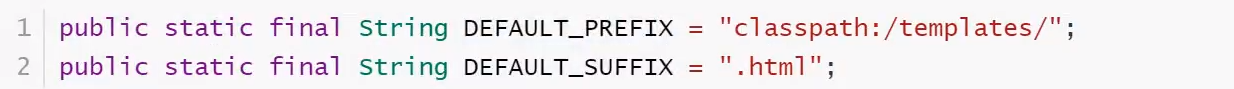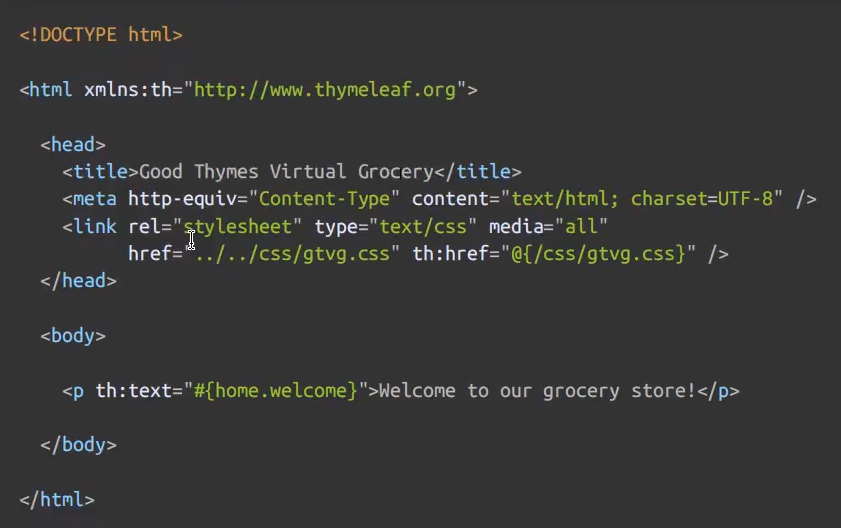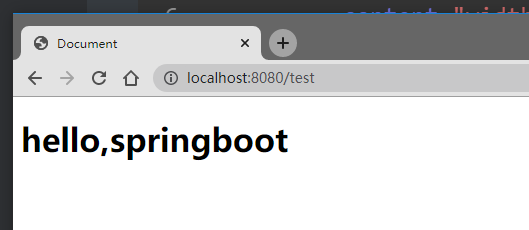模板引擎我们以前是JSP
先导入thymeleaf
<!--thymeleaf-->
<dependency>
<groupId>org.thymeleaf</groupId>
<artifactId>thymeleaf-spring5</artifactId>
</dependency>
<dependency>
<groupId>org.thymeleaf.extras</groupId>
<artifactId>thymeleaf-extras-java8time</artifactId>
</dependency>
然后
在页面中创建一个html文件
编辑test.html
<!doctype html>
<html lang="en">
<head>
<meta charset="UTF-8">
<meta name="viewport"
content="width=device-width, user-scalable=no, initial-scale=1.0, maximum-scale=1.0, minimum-scale=1.0">
<meta http-equiv="X-UA-Compatible" content="ie=edge">
<title>Document</title>
</head>
<body>
<h2>用于测试此事</h2>
</body>
</html>
在Controller中配置
package com.kuang.controller;
import org.springframework.stereotype.Controller;
import org.springframework.web.bind.annotation.RequestMapping;
/**
* @author victor
* @site https://victorfengming.github.io/
* @company XDL
* @project springboot-03-web
* @package com.kuang.controller
* @created 2020-08-06 15:29
* @function ""
*/
// 在Templates目录下的所有页面这能通过Controller来跳转!
// 这个需要模板引擎的支持 thymeleaf
@Controller
public class IndexController {
@RequestMapping("/test")
public String test() {
return "test";
}
}
在返回的"test",然后thymeleaf会有一定的规则进行匹配
然后就找到页面了
重新启动
在看页面
就成了
模板引擎
结论: 只需要使用thymeleaf,只需要导入对应的依赖就可以了!
我们将html页面放在我们的Template目录下即可
语法
判断
显示
取值
首先想要使用,需要导入一个约束
我们来传递一个数据试试
早期没人教的时候,都是看源码学习的
1在Controller里面这样写
package com.kuang.controller;
import org.springframework.stereotype.Controller;
import org.springframework.ui.Model;
import org.springframework.web.bind.annotation.RequestMapping;
/**
* @author victor
* @site https://victorfengming.github.io/
* @company XDL
* @project springboot-03-web
* @package com.kuang.controller
* @created 2020-08-06 15:29
* @function ""
*/
// 在Templates目录下的所有页面这能通过Controller来跳转!
// 这个需要模板引擎的支持 thymeleaf
@Controller
public class IndexController {
@RequestMapping("/test")
public String test(Model model) {
model.addAttribute("msg", "hello,springboot");
return "test";
}
}
2在test.html中
<!doctype html>
<html lang="en" xmlns:th="http://www.thymeleaf.org">
<head>
<meta charset="UTF-8">
<meta name="viewport"
content="width=device-width, user-scalable=no, initial-scale=1.0, maximum-scale=1.0, minimum-scale=1.0">
<meta http-equiv="X-UA-Compatible" content="ie=edge">
<title>Document</title>
</head>
<body>
<!--所有的html元素都可以被thymeleaf替换接管-->
<!-- th:元素名 -->
<h1 th:text="${msg}"></h1>
</body>
</html>
3在页面中康康