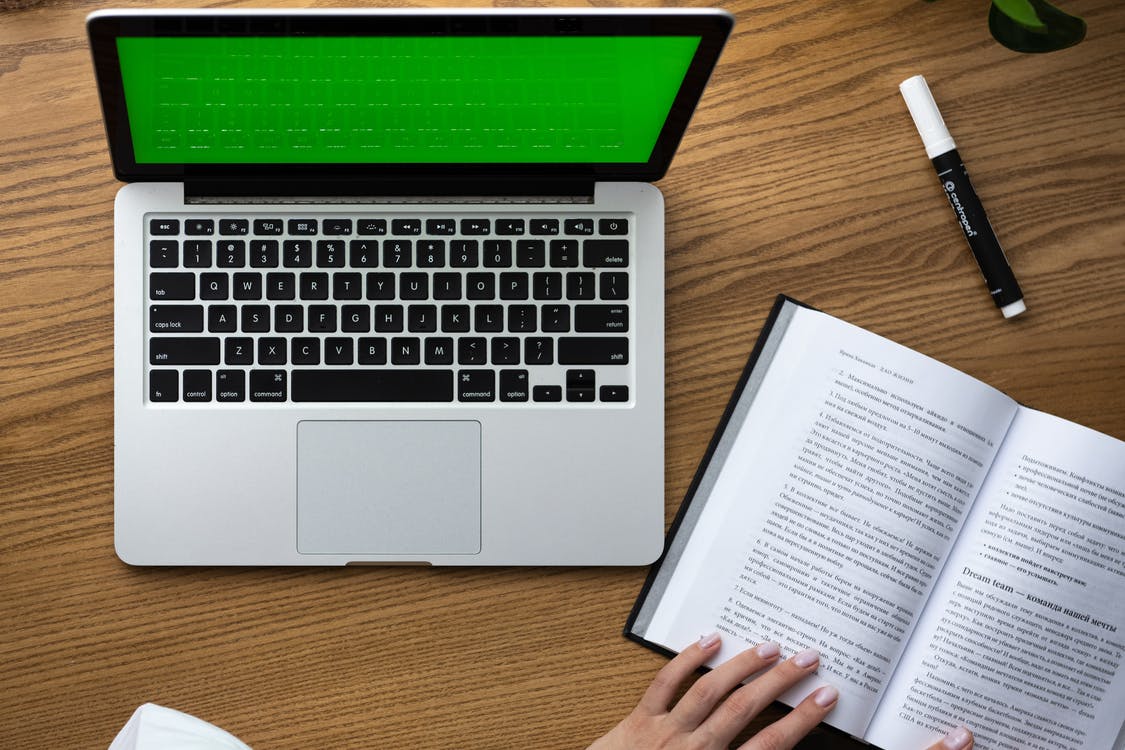起步
小编今天将博客中的markdown文件上传到有道云笔记中,发现了一个BUG:有道云中只能识别md文件格式,而markdown扩展的名的文件不能被识别,也就不能直接查看到文件的内容,所以精通python的小编当然有办法解决了,小编写了一个python脚本,轻松的实现了批量重命名操作
设计思路
- 首先我们要列出根目录中的文件夹和文件列表
- 判断是否为文件夹
- 然后获取文件名,去除掉文件名中的扩展名
- 更改为自己制定的新的扩展名
代码实现
1
2
3
4
5
6
7
8
9
10
11
12
13
14
15
16
17
18
19
20
21
22
23
24
25
26
27
28
29
30
31
32
33
34
35
36
37
38
39
40
41
42
43
|
import os
def isFile(filePath):
filename = filePath.split('\\')[-1]
fatherPath = filePath.replace(filename, '')
split = os.path.splitext(filename)
newname = split[0] + '.md'
os.chdir(fatherPath)
os.rename(filename, newname)
def openDir(filePath):
pathDir = os.listdir(filePath)
for filename in pathDir:
childPath = os.path.join(filePath, filename)
if os.path.isfile(childPath):
isFile(childPath)
else:
openDir(childPath)
if __name__ == '__main__':
rootDir = 'D:\\PycharmProjects\\victorfengming.github.io\\_posts'
pathDir = os.listdir(rootDir)
for allDir in pathDir:
filepath = os.path.join(rootDir, allDir)
if os.path.isfile(filepath):
isFile(filepath)
else:
openDir(filepath)
|