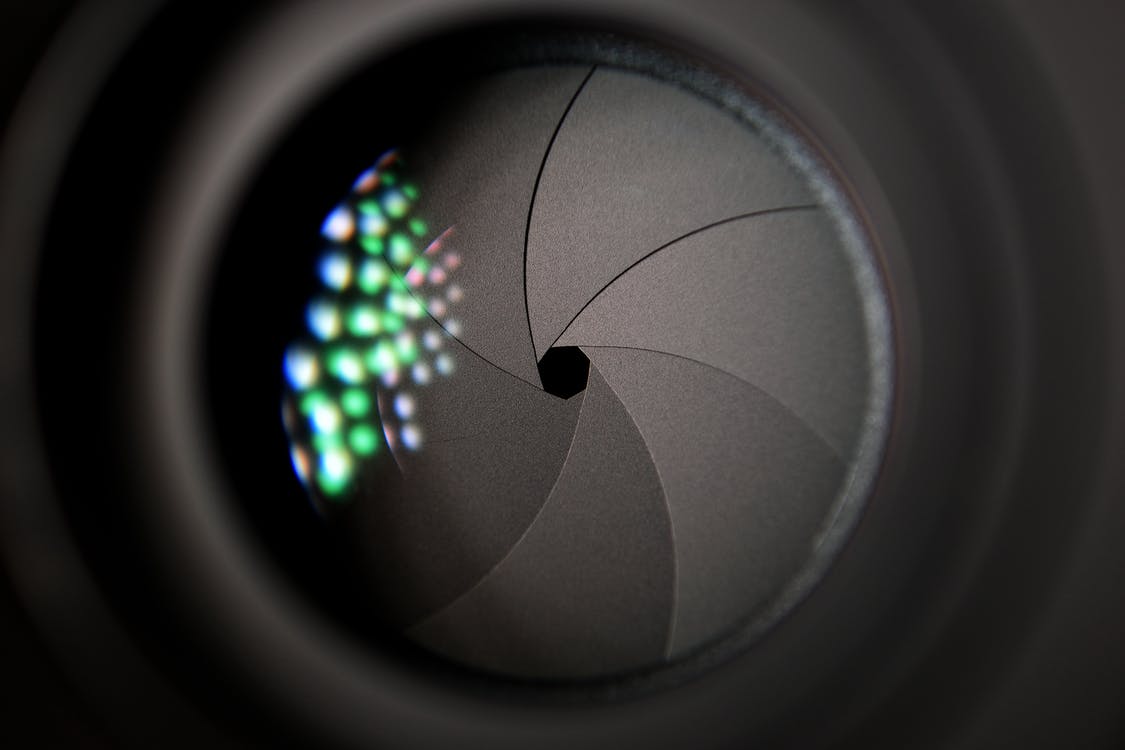gitbook添加valine评论功能
首先你需要获取appId和appKey
可以参考https://valine.js.org/quickstart.html





在创建好应用后
在你的gitbook目录中,创建book.json
添加内容到book.json
1 | { |
安装插件
1 | gitbook install ./ |
接着可使用插件了,效果如下:

All articles in this blog are licensed under CC BY-NC-SA 4.0 unless stating additionally.
Comment